Data is out of date!
The information was collected on 5 years ago. Sign in to update.Login and Update
Refresh as a guest
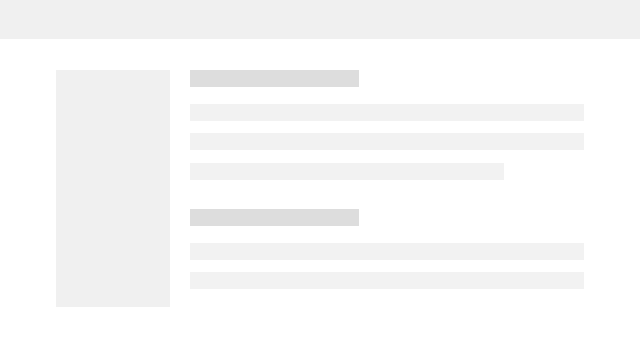
riep.ru
Updated 5 years ago
Domain score
72.73
/100
- 24 successful tests
- 3 errors
- 6 warnings
Create a project and optimize the website
Try the full version of PR-CY: find errors on internal pages and fix them with the help of the service's tips.

- Overview of your overall SEO health
- Comparison with competitors
- Daily rank tracking
Site-level parameters
Enable monitoring to identify and fix technical errors, track metrics, and receive timely notifications about issues.
Monitor site indexing. A decrease in the number of indexed pages may indicate technical issues on the site.
Daily check your site for viruses and its status in the banned sites registry to prevent exclusion from search.
Traffic
Traffic sources
Direct traffic | ### |
Email | ### |
Links on sites | ### |
Social networks | ### |
Search engine systems | ### |
Paid search | ### |
Social traffic
≈ % | |
≈ % |
Consider attracting traffic from sources successfully used by your competitor but missing or underrepresented in your site.
Identify the most effective social platforms for your audience based on competitor data.
If the competitor is successfully working with specific regions, consider strengthening your presence in those areas.
Compare the total number and quality of links referring to your and competitor sites. Use link building to increase the number of links to your site.
Study the profile of your links and the competitor's for their naturalness. A large number of natural links may indicate quality content.
Examining competitor pages that attract many external links can help identify popular or valuable content that can be adapted for your own site.
Keyword clustering helps identify the main topics of the site and determine which queries attract the most visitors.
Find new keywords for your site by collecting competitor keywords and search suggestions.
Analyze a page for keywords and their weight. Optimize content to improve search rankings.
Technical SEO
Status Code
200
Successful resource request.- http://riep.ru200 OK
- Successful resource request.
Robots.txt
Robots.txt file found. The site is allowed for indexing.
XML sitemap
Not found.
SSL-certificate
The site is accessible via HTTPS.
WWW redirect
Not configured.
HTML loading speed
0.28 sec - faster than 80% of tested sites.
404 page response code
Great, received code 404.
Link from 404 page
Link from 404 page found.
Analytics systems
Yandex.Metrika
Tag History
We found 1 site with same tag.
Page Encoding
Encoding "UTF-8"
Domain age
24 years
Expiration Date
The domain was extended until 06/26/2020
IP
194.135.53.229
IP History
We found 1 site with the same IP address.
Server location
Russia

Data center
OJS Moscow city telephone network
Make sure the HTTP headers on your pages do not prohibit the indexing of your site by search engines.
Check the response codes of the server and all site pages to ensure that pages load successfully and redirects are set up correctly.
Conduct regular checks to ensure your site is functioning correctly and is free from errors that could affect its visibility.
Sign up to see the full report.
Sign upIn-page SEO
Website Audit
Website scan not started.
Audit of website pages:
- errors of pages responses;
- see broken links;
- problems with meta-tags.
Meta Title
Российский научно-исследовательский институт экономики, политики и права в научно-технической сфере (РИЭПП)
Length: 107 characters.
Meta Description
Length: 0 characters.
Headers
H1: 0
H2: 0
H3: 0
H4: 0
H5: 0
H6: 0
Text length
3,006 characters
Number of words
268 words
Keywords density (without stop words)
3.46%
HTML size
7 KB
External links
11 links, of which are indexed Among them, 10 are indexed.
Internal Links
44 links, of which are indexed Among them, 44 are indexed.
Open Graph markup
Not found.
Schema.org markup
Not found.
Favicon
Twitter
Not found.
Facebook
Not found.
Google PageSpeed Insights
Configure Viewport
The site is displayed correctly on all devices.
Image compression
Images are optimized.
The screenshot of the website on your smartphone

Unused CSS
Everything is fine with the styles on the page.
Your browser cache
Found 29 resources that do not have caching headers or are configured for too short time.
Minify Resources
Static resources (html, js, css) are minified.