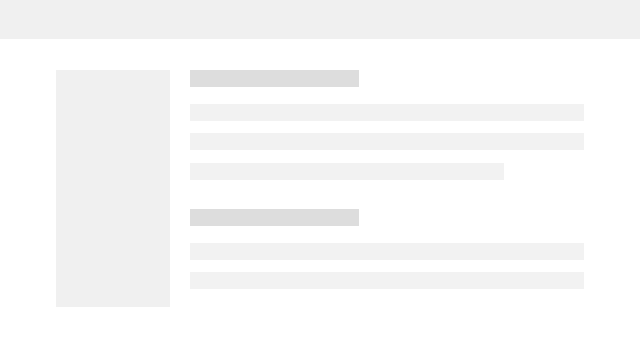
market-mosreg.ru
Domain score
- 29 successful tests
- 6 errors
- 4 warnings
Create a project and optimize the website
Try the full version of PR-CY: find errors on internal pages and fix them with the help of the service's tips.

- Overview of your overall SEO health
- Comparison with competitors
- Daily rank tracking
Site-level parameters
Description:
It is impossible to know how many pages Google correctly indexed on the site. The search engine does not maintain a database by URLs.
The approximate number of pages in the search results will be shown by the site operator, which we rely on. The number can be distorted by pages that are banned from indexing in robots.txt, but hit the search results because of external links to them.
The “Indexing Status” section in Google Search Console will show a slightly more correct number, but this data can also be distorted by the filters’ application.
Google scans websites to find infected resources, phishing pages, and other issues that degrade the search results and user experience. With this information, the search engine warns users about unsafe sites. If a site is deemed dangerous, Google might downgrade or remove it.
Additional Information:
Rank — 7 / 100
The button shows the current PR-CY rank indicator and allows you to quickly go to the analysis of the website.
Description:
PR-CY Rank is a rating for assessing the prospects of sites as donors for link building. We analyze traffic and trust parameters while forming the rating, as well as the link profile of the site.
Influence - the potential of the site's influence on promotion. If the influence is weak, then both the negative effect (if the rating is low) and positive (if the rating is high) will be weak, and vice versa. The influence potential is based on the size of the site's regular audience.
Link factor - calculation is based on the ratio of incoming and outgoing links to the site, values of Trust Rank, Domain Rank, etc.
Traffic factor - calculation is based on the volume and dynamics of traffic (negative dynamics spoils the rating, positive dynamics - increases).
Trust Factor - analyzes many parameters, such as "ICS", the part of search traffic in total traffic, adaptation for mobile devices and many other factors recognized by search engines as significant for ranking.
Traffic
Technical SEO
- http://market-mosreg.ru200 OK
- Successful resource request.
For successful indexing of the page by search bots, the HTTP response code of the server must be 200.
Additional Information:
- [Checking the server response of the internal pages of the site](/tools/http-response/
- List of status codes
Description:
A robots.txt file is a list of restrictions for search robots or bots that visit a site and crawl information there. Before crawling and indexing your site, all robots go to the robots.txt file and look for rules.
The robots.txt file is located in the root catalogue of the site. It must be available on the URL: pr-cy.io/robots.txt
There are several reasons to use a robots.txt file on your site:
- to remove duplicate content;
- to hide unwanted information;
- to limit the indexing speed.
At least one sitemap has been found and is available.
Description:
A Sitemap file is a file with information about the pages on the site to be indexed. With this file you can:
- tell search engines which pages of your site need to be indexed;
- find out how often the information on the pages is updated;
- understand which pages are most important to index.
Additional Information:
For the promotion of commercial sites, the confidentiality of the exchange of information between the server and visitors is important. This increases the loyalty of potential customers to the resource, increases the level of trust, affects the conversion and growth of positions in the search results for almost all requests.
Description:
Technically, domains with www and without www are two different resources; search engines index and rank them separately, and links will have different weights. This can lead to:
- Decrease in search results
- Filter, because a search engine may mistake one site for a duplicate of another;
- Problems with authorization on the site and other functionality that uses cookies;
The problem is solved by a 301 redirect and an indication of the main mirror to the search engines. From the website promotion point of view, a domain without www is better, because it is not a third-level domain, and its length will always be shorter.
Download speed directly affects behavioral factors: the faster the download, the fewer bounces. The Google robot visits slow sites less often. This affects the effectiveness of promotion, such sites are rarely indexed. Loading speed is one of the main factors in Google ranking.
Received code 0, but should be 404.
Description:
While requesting a non-existent page, the server should return a 404 error which is"page not found."
If the server is set up incorrectly and a 200 error returns, then the page exists. In this case, search engines may index all pages of the site with errors.
Set up the site in such a way that while requesting non-existent pages a 404 response code "page not found" or a response code 410 "page deleted" appear.
Description:
During requesting a non-existent page, the server displays a standard page with a 404 error. For the users’ convenience we recommend making a unique 404 page and adding a backlink to the site on it.
Statistics systems on the site take into account traffic, refusals, viewing depth and many other indicators. They help to track the effectiveness of promotion and advertising campaigns.
We found 1 site with same tag.
The test shows active and previously unplugged counters of statistics systems and related sites. This information can be useful if a competitor has projects unknown to you, the statistics of which are managed from one account so you can find them.
If something goes wrong in your counters, you can also find it out.
Sometimes Web studios independently install counters on clients' sites and manage them from the same account as the counter of their site. You can analyze the studio's website and, thanks to this test, find out who its clients are.
Advertising
Web servers
CMS
Blogs
Analytics
Video players
Programming languages
Encoding "UTF-8"
Description:
Due to incorrect encoding, site content may be displayed incorrectly. In addition to the fact that visitors will not like it, the site will not be indexed or will get under the search engines filter. We recommend using UTF-8 encoding to display the text on the site pages correctly. In some CMS, for example, Wordpress, files are written in this encoding, AJAX also supports only UTF-8.
Don't forget to include the encoding in your meta tags: <meta charset="UTF-8" />
Don't forget to prolong your domain name. It’s better to involve auto-renewal with your registrar. After the end of the domain registration, there is a chance to lose access to the domain.
We found 1 site with the same IP address.
IP addresses ever found on the site. And also the sites that have the same IP address.

Sign up to see the full report.
Sign upIn-page SEO
Website scan not started.
Audit of website pages:
- errors of pages responses;
- see broken links;
- problems with meta-tags.
Market.mosreg.ru - Электронный магазин Московской области
Length: 57 characters.
Description:
A webpage title is a headline of the webpage in search results. A title is one of the main indicators of relevance considered by search engines. The title must contain keywords but may not contain a website name as the crawler (search robot) already knows the domain name.
Market.mosreg.ru - Электронный магазин Московской области Компьютеры давно стали неотъемлемой частью жизни человека. Их возможности достаточно широки и не замыкаются на просмотре видео на "YouTube" или видеоиграх. Это мощный инструмент для автоматизации, позволяющий, к примеру, существенно сократить количество бумажных документов в государственных учреждениях или ускорить оказание услуг населению Одним из действующих вариантов использования компьютеров и информационных систем стали программные комплексы для управления госзаказами под названием ЕАСУЗ (Единая автоматизированная система управления закупками) и её подсистема "Электронный магазин Московской области". Эта статья поведает об их назначении, преимуществах для их пользователей и том, как ими пользоваться. <h2>Государственные закупки: назначение, виды и принцип работы</h2> Их второе название – госзаказ. Их основная задача состоит в том, чтобы любое учреждение, полностью и частично принадлежащее государству, могло получать какую–либо продукцию или услуги от частного бизнеса. Правила проведения этой процедуры подробно описаны в двух федеральных законах под номерами 44 и 223. Согласно закону № 44ФЗ закупки бывают 2 видов: с конкуренцией между поставщиками и без неё. Первый тип тендеров проходит на 2 типах торговых площадок: открытые, где любой пользователь Сети может посмотреть выставленные лоты, и закрытые, куда доступ имеют только его участники. К первому типу площадок и относится сайт. Во втором случае продукция или услуги предоставляются какой–либо организацией, без прохождения конкурса на лучшую цену или качество. Работают госзакупки следующим образом: Организация, принадлежащая государству, размещает заявку, в которой подробно описаны требования к качеству товара или услуги и её ориентировочная цена. Частные фирмы добавляют свои предложения в существующие заявки от госпредприятий или составляют собственные. Муниципальное учреждение проверяет наименьшее по цене предложение (подбирается системой) на соответствие предъявленным требованиям. В случае полного удовлетворения – государство в лице одной из своих организаций заключает с частной компанией контракт. Это называется "победа в тендере". Важно! Если фирма откажется от "победы", то право на заключение договора на поставку переходит к следующей организации, предложившей меньшую цену, ЕАСУЗ МО – единая автоматизированная система управления закупками Московской области Главная страница Она была создана компанией "Гранит-Центр" в 2012 году с целью автоматизировать часть операций, выполняемых казенными и бюджетными организациям, связанных с приобретением товаров и услуг. Она полностью удовлетворяет требованиям, предъявляемым тремя федеральными законами: "О размещении заказов на поставки товаров, выполнение работ, оказание услуг для государственных и муниципальных нужд" "О контрактной системе в сфере закупок товаров, работ, услуг для обеспечения государственных и муниципальных нужд". № 44ФЗ. Правительство Московской области в сотрудничестве с ОАО "Гранит-Центр" стремится создать оптимальные условия для честной конкуренции и вовлечение малого и среднего бизнеса в экономическую жизнь госпредприятий Функции, выполняемые этой ИС следующие: Прогнозирование закупок на финансовый год; Создание графика по размещению заказов на портале закупок; Регистрация и учёт договоров между государством и частными фирмами. Создание и ведение перечня всех участников с подробной информацией о них. Формирование списков организаций, каким-либо образом участвующих в госзакупках. Сбор статистических данных о закупках с целью анализа и создания плана на следующий год. Достоинства для заказчика К преимуществам от использования локальных систем, к которым относятся ЕУАСУЗ и "Электронный магазин" можно отнести: Экономия бюджетных средств; Это одно из назначений этих систем. Но за этим достоинством может скрываться существенный недостаток: качество приобретаемого товара или услуги может быть очень низкого качества. Планирование затрат. Они позволяют создавать заявки, которые должны быть исполнены через несколько месяцев, тем самым оптимально используя имеющиеся финансы. Интегрированность в "Единую информационную систему" (ЕИС). Это позволяет создавать заявки только "Электронном магазине" и они будут автоматически продублированы в ЕИС. Это очень полезно потому, что сотруднику, ответственному за их размещение, не нужно делать двойную работу. Примечание. Это независимая система и ею можно спокойно пользоваться в случае, если основной сервис перегружен из-за большого количества посетителей. Польза для поставщика Преимуществ использования "Электронного магазина" для частной фирмы 2: Работа с бюджетными организациями. Это хорошая возможность заработать благодаря тому, что заказы от госпредприятий есть всегда. Реклама своих услуг или продукции. Работа с государственным учреждением прямо говорит о том, что организации можно доверять. Дополнительным подтверждением может служить размещение фирмы в рейтинге поставщиков на этом сайте. Market.mosreg.ru - официальный сайт Первая страница Он предназначен для оформления и выполнения государственных контрактов стоимостью не более 100 тысяч рублей. Их второе название – закупки малого объема. Интерфейс этого сайте предназначен только для работы и поэтому на нем нет каких–либо сложных дизайнерских решений. Условно страницу можно разделить на 3 части: Заголовок; Меню и рабочая область; Прочая полезная информация в нижней части веб-страницы ("подвал"). Первая часть сервиса включает в себя: герб Московской области. При нажатии на него пользователь возвращается на первую страницу "Электронного магазина" – "Витрину поставщика". В правом верхнем углу находятся текущая дата и часы, а под ними – кнопка "Войти". Последняя позволяет авторизоваться в сервисе. Вторая часть состоит рабочей области и меню, состоящего из 5 разделов: "Витрина поставщика"; "Витрина заказчика"; "Рейтинг поставщика"; "Рейтинг заказчика"; "Информационные материалы". В каждом из первых четырех пунктов меню присутствует небольшой фильтр, помогающий отсортировать все заказы и организации по определенным параметрам. В витринах поставщика и заказчика отображается информация о действующих требованиях со стороны муниципальных организаций и предложения со стороны частных фирм соответственно. В первом случае она включает в себя: Название муниципального учреждения, его ИНН и физический адрес регистрации; Номер заявки и её название. Рядом с первой иногда может присутствовать желтый треугольник с восклицательным знаком внутри. Этот символ означает, что заказ срочный. Обычно это поставка медикаментов или запчастей для техники. НМЦ – начальная максимальная цена закупки. Это значение указывает на то, какая сумма выделена из бюджета на оплату будущего контракта. Даты начала и окончания подачи заявок. Разница между ними не может превышать 1 месяц. Статус заявки. Витрина поставщика Во втором случае информационная таблица включает в себя следующие графы: Наименование поставщика товара или услуги; Буквенно-цифровой номер предложения и его название; Количество предлагаемой продукции или услуги (штуки, единицы или часы) и цена за одно изделие. Она может включать в себя НДС. Место будущей поставки. Может быть указана вся область или определенный адрес. Срок действия предложения Важно! Иногда загрузка этих страниц сайта может вызвать зависание браузера. Это особенность работы системы. Витрина заказчика Раздел "Рейтинг поставщика" содержит в себе таблицу со следующей информацией: Название фирмы и её тип: индивидуальный предприниматель, физическое или юридическое лицо; Адрес регистрации и регион оказания услуг; Примечание. Участвовать в госзакупках может любое частное предприятие, зарегистрированное на территории России. ИНН. Общее число заявок, соответствующих техническому заданию (ТЗ) и количество заключенных контрактов; Общая стоимость выполненных договоров. Рейтинг поставщика Раздел "Рейтинг заказчиков" предоставляет потенциальным исполнителям следующие данные: Полное название государственного учреждения, ИНН и адрес фактического местоположения; Информацию о количестве оформленных заявок, заключенных контрактов и закупок, на которые не поступили предложения. Стоимость договоров, заключенных с помощью "Электронного магазина и без него. Рейтинг заказчиков Пятый пункт меню под названием "Информационные материалы" содержит в себе ссылки на загрузку 3 документов: 14-ти страничный документ в формате PDF, подробно описывающий работу с "Электронным магазином". Для его открытия требуется специальная программа. Adobe Acrobat Reader или FoxIt Reader, например. Инструкции по регистрации и авторизации заказчиков и поставщиков. Они написаны не очень понятно и без каких-либо подробностей. Отрыть их можно с помощью "Microsoft Word 2007" и его более новых версий. Справка от сайта В нижней части сайта на темно–сером фоне располагаются несколько ссылок: "Комитет по конкурентной политике Московской области"; "Портал ЕАСУЗ МО"; "Служба технической поддержки"; "Вконтакте"; "Instagramm"; "Facebook"; "Twitter". На этих страницах можно найти все необходимые контакты, регламенты и инструкции. Подвал сайта Как зарегистрироваться заказчику? Создание нового аккаунта на сайте "Электронного магазина" делается в 2 этапа: Регистрация учреждения в "Единой информационной системе" (ЕИС); Регистрация в ЕАСУЗ. После этого организация будет автоматически добавлена в перечень заказчиков в "Электронном магазине". Регистрация в ЕИС Для того чтобы получить возможность добавить организацию в эту систему, информация о ней должна присутствовать в Сводном реестре. Чтобы добавить её в этот перечень нужно отправить официальное письмо в ближайший филиал Министерства Финансов. После этой процедуры создаётся идентификационный код заказчика (ИКЗ) и учреждение автоматически регистрируется в ЕИС. Затем требуется получить в Федеральном казначействе специальный ключ – усиленную квалифицированную электронную цифровую подпись (ЭЦП) для сотрудников, которые будут работать с закупками. Она необходима для авторизации на любой федеральной торговой площадке и для подписания договора в электронном виде. После получения ЭЦП руководителю нужно зайти на сайт ЕИС (http://www.zakupki.gov.ru/) и выполнить следующий алгоритм: 1. В верхней правой части нажать на кнопку "Личный кабинет" и выбрать один из 2 вариантов входа. Вход в личный кабинет 2. Зайти в учетную запись, проверить правильность заполнения собственной карточки и нажать "Сохранить". 3. Добавить пользователей 3 типов: Администратор – может изменять права остальных 2 типов пользователей. Человек, которому разрешено публиковать документы и информацию о закупке. Человек, которые имеет право подписывать договоры от имени учреждения. Для каждого из них заполняется своя информационная карточка, которая подписывается ранее полученной ЭЦП. На этом регистрация в Единой информационной системе завершена. Регистрация в ЕАСУЗ Чтобы создать аккаунт в этой информационной системе нужно: Загрузить одну из анкет с сайта и заполнить её. Отправить её официальным письмом по адресу: 143407, Московская обл., город Красногорск, бульвар Строителей 1 или уточнить подробности регистрации в техническом отделе по телефону: +7( 498) 602 16 82, добавочный – 40754. После обработки запроса организация будет автоматически зарегистрирована, а на электронный ящик начальника, подавшего заявку, будет отправлено письмо с логином и паролем для доступа к "Электронному магазину. На этом процедура регистрации нового заказчика завершена. Страница регистрации Авторизация заказчика Для того, чтобы зайти в закрытую часть сайта, а именно – Личный кабинет нужно выполнить следующую последовательность действий: В верхней правой части страницы кликнуть ЛКМ (левой кнопкой мыши) на кнопке "Войти" В новом окне щелкнуть по одной из трех кнопок "Авторизация заказчика", "Вход по 44ФЗ/223ФЗ РТС–Тендер". На новой странице в соответствующих полях ввести данные для входа. Экран входа Как зарегистрироваться поставщику? Эта процедура намного проще, чем регистрация нового заказчика, так как не нужно дополнительно регистрироваться в других ИС для госзакупок. Веб-страница с регистрацией Алгоритм создания новой учётной записи поставщика следующий: Перейти на страницу авторизации с помощью первого шага из предыдущего способа. Нажать на кнопку с надписью "Регистрация поставщиков". Важно! Перед регистрацией рекомендуется создать усиленную неквалифицированную цифровую подпись. Она равноценна обычной печати и позволяет заключать контракты в электронном виде. Сделать это с помощью сертифицированных организаций. Их список можно загрузить с сайте Минкомсвязи в разделе "Список аккредитованных удостоверяющих центров" (https://minsvyaz.ru/ru/activity/govservices/certification_authority). Если ЭЦП есть, то её нужно указать, поставив отметку около строчки "Зарегистрироваться, используя сертификат". Это позволит автоматически заполнить следующие строки: полное название фирмы,ФИО владельца, ИНН и КПП (код причины постановки). Кроме этих строк нужно будет указать: Физический адрес компании; Адрес для бумажной и электронной почты; Пароль (вводится дважды); Отсканированные копии учредительных документов, выписка из реестра юридических лиц (ЕГРЮЛ) и документ, позволяющий действовать от имени компании. Примечание. Максимальный размер каждого изображения не должен быть больше 5 мегабайт. Нажать серую кнопку "Регистрация" в верхней части страницы На этом процедура добавления новой организации–поставщика завершена. Авторизация поставщика Для входа в учетную запись используется та же страница, откуда вызывается лист регистрации. На ней требуется кликнуть по одной из надписей: "Вход для поставщика" или "Вход по 44ФЗ\223ФЗ РТС–Тендер" Возможности личного кабинета компании – поставщика Личный кабинет После авторизации в сервисе, руководитель фирмы или работник, ответственный за размещение заказов получает доступ к следующим возможностям: Включение уведомлений о новых заявках от госучреждений на приобретение товаров или услуг, классифицированных с помощью кодов объектов закупок или ОКПД 2. Оформление и публикация предложения о продаже собственной продукции или предоставлении услуги. Изменение статусов предложений на "Активный" или "Неактивный". В первом случае он присваивается всем создаваемым заявкам на 30 дней, кроме тех случаев, когда этот параметр изменяется вручную. Во втором случае такой статус получают все предложения, для которых истек срок демонстрации, и они были перемещены в архив. Создание заявок на участие в торгах. Подписание контракта с помощью ЭЦП. Эта возможность доступна только в том случае, если учётная запись была создана с её помощью. Подача заявки на участие в тендере Чтобы это сделать, нужно выполнить следующий алгоритм: Авторизоваться в "Электронном магазине". Во разделе "Витрина поставщика" с помощью фильтра найти объявления, соответствующие специализации предприятия. Нажать левой кнопкой мыши на названии заявки. Оно выделено синим цветом и подчеркнуто. На новой странице просмотреть информацию о заказчике; В нижней части сайта раскрыть выпадающие списки "Объекты\документы закупки" В первом перечне знакомиться с запрашиваемой услугой или товаром и предлагаемой ценой. Во втором списке находятся предварительные варианты договора и техническое задание. Последнее содержит в себе исчерпывающую информацию о требованиях к качеству предметов или услуг. В случае согласия нажать на "Подать заявку". На следующей странице вводится цена и налог на добавочную стоимость. Их сумма не должна превышать значение, указанное заказчиком. Прикрепить файл, кратко описывающий поставляемую продукцию или технологию работ. Нажать "Отправить". Предложение будет показано организации–заказчику не позднее 2 дней до окончания торгов. Примечание. Заявку можно отозвать за 2 дня до возможной даты заключения контракта. Как создать своё предложение для витрины заказчика? Для того, чтобы добавить своё объявление на сайт нужно: Зайти в личный кабинет. Перейти в раздел "Предложения по продажам" и нажать в нем "Добавить позицию". Шаг №2 В новой появившейся форме заполнить поля: Номер позиции; Наименование. Оно должно чётко описывать предлагаемую продукцию; "Выбор позиции из справочника". В ней указывается код, соответствующий классификатору КОЗ. "Цена товара", указывается в рублях. Поставить отметку около строчки «Облагается НДС, размер НДС, %» и выбрать значение из выпадающего списка. «Единицы измерения» – выбрать максимально подходящее обозначение из перечня. «Объем» – вписать число поставляемых предметов или часов, затрачиваемых на выполнение работ. «Место поставки» – определяет в какой части области или городе может быть выполнена услуга или поставка. Допустимо указать "МО" (Московская область). «Срок действия предложения» – до какой даты заявка будет отображаться на сайте. Шаг №5 После заполнения всех полей можно сохранить предложение как черновик (кнопка "Сохранить в черновики") для будущих заявок или же разместить её сразу на сайте, воспользовавшись кнопкой "Опубликовать. Системы "ЕАСУЗ" и "Электронный магазин Московской области" для автоматизации закупок государственными учреждениями – это хороший способ обеспечить их хорошими услугами и продукцией за относительно небольшие деньги. Комитет Вконтакте Комитет в Твиттере Комитет в Инстаграме Комитет в Фейсбуке Контактная информация Официальный сайт: www.market.mosreg.ru
Length: 17,281 characters.
**Description: **
Description is a tag that is used to describe a page for a search engine crawler, users do not see it. It should describe the content of the page correctly, because search engines often use the text from the Description to compose a snippet. It is better to place the keywords to the top, the text should not be repeated in other parts of the page. In the page code, the tag is placed between <head> and </head>. The optimal text size in the Description tag is 150-300 symbols for Google and up to 160 symbols for Yandex. It does not influence on SEO directly, while CTR depends on a good description.
The H1-H6 headers are responsible for the structure of the page's content. You need to highlight them in the layout to help the reader navigate the text. Headings are important for search engine promotion because search engines use them to determine what is on the page and how relevant it is. Arrange headers according to hierarchy and do not link to them.
18,463 characters
Description:
The relevance of the content is more important than the length of the text for search engines. Choose the amount of text depending on the topic and purpose, focus on the competitors’ materials. The optimal text length is 1000-2000 words for two or three promoting keywords / phrases.
1,734 words
For search engines, content relevance is more important than text length. Choose the amount of text depending on the topic and purpose, focus on the materials of competitors. The optimal text length is 1000-2000 words for two or three promoted keywords/phrases.
Keyword density is one of the qualitative indicators of text, it shows the frequency of repetition of words in a document. "Keyword stuffing" is equal to the proportion of repeated words to the entire volume of the text.
A high level of Keyword density is considered to be 8%. Such texts are often hard to read, they are spammed. The pages they are hosted on have a high percentage of failures. A site with a lot of texts with a high Keyword density may receive sanctions from search engines.
Normal Keyword density is 4-6%. Almost all classical literature has this level of Keyword density.
Description:
The optimal page size is considered to be up to 100 KB after compression. Delete unnecessary elements and use gzip compression to reduce the size.
Description:
External links are the links from you to another site. Try not to refer to resources with incorrect information that do not relate to your topic, choose useful and authoritative ones. Do not put too many external outgoing links and do not post them on your homepage. Selling the links negatively affects promotion.
Description:
With the help of internal links, you can influence the weight redistribution between individual pages of the resource, referring to more significant sections or articles. This weight redistribution is called linking and is used as part of internal site optimization.
Internal links influence behavioral factors - they simplify navigation and help the user to get to the necessary section faster.
Not found.
Description:
The service searches the words on sites that can be classified as pornography. Search engines are struggling with showing 18+ content, so they remove sites with pornographic materials from the ranking for other requests.
Even if you have not posted such materials on the site, they may appear as a result of a hacked site or in the comments.
What to do:
- do not use words, images and videos of a pornographic nature;
- check ads on your site, switch off showing 18+ ads if they are shown by default;
- check users’ reviews and comments;
- if you link to another site, make sure that there is no adult content and links to such sites.
Description:
Open Graph was developed by Facebook specialists to make links to sites within the social network displayed nicely and be informative. Now Open Graph is supported by many social networks: Facebook, Twitter and messengers, for example, Telegram and Skype.
Why to use Open Graph?
- for user to see relevant text and image on the link preview
- to improve the behavioral factors of the site - a properly designed link makes more conversions
- to make link snippet look like an independent post on your personal page or in the community - you do not have to add a description and pictures.
You have to insert the Open Graph meta tags into the page code of the tag to get a beautiful site snippet.
Found.
Description:
Micro-markup is the semantic markup of website pages that structures data. It is based on injecting special attributes into the HTML code of the document.
Schema.org is a globally recognized standard that is recognized by the most popular search engines such as Google, Yandex, Yahoo and Bing.
Pros of micro-markup:
- The logical structure of the information on the page helps search engines retrieve and process data.
- Enhanced snippets on the search results page improves click-through rates.
Description:
To highlight your site, use the Favicon, a special image format that appears next to your site's address in the search engine and in the address bar.
To make browsers show your site’s icon, put it into your site’s root folder. You can assign different icons to individual pages.
Description:
Search engines eagerly index tweets. Links in tweets are also indexed, including indirect ones (for example, through goo.gl services, etc.). At the same time, Twitter is indexed by fast robots. To have an impact on website promotion in Google a link from Twitter must be indexed by search engines.
Twitter helps to promote the site and speeds up its indexing.
Description:
Search engines index links from Facebook. The most useful are the likes of the company's social page itself. The more likes the Facebook page of the promoted site gets, the more links from the pages of social network users the site will receive. The most valuable are the likes from authoritative accounts and popular pages. Sharing your Facebook page is similar in effect to backlinks.
The system does not detect groups or profiles from Facebook. It is important to mention a link to a business page on a social network. A link to your site should also be on the social network page.
Google PageSpeed Insights
Description:
The service measures the speed of the site and analyzes the stages of the loading process. Stages correspond to LCP, CLS, FID and others that are included in the Core Web Vitals from Google: content rendering, response time to the first user action, layout displacement due to loading elements. By optimizing these steps, you can speed up loading times and make your site more user-friendly.
Description:
Google is moving sites to mobile-first indexing, that is, it will primarily focus on the mobile display of the site. Download speed should meet standards on any device. The service analyzes the loading stages and compares the indicators with the Core Web Vitals parameter: the webmaster will be able to work on each stage and, due to this, improve the speed in general.
Description:
Plug-ins help the browser process the special content, such as Flash, Silverlight or Java. Most mobile devices do not support plug-ins, which leads to many errors and security violations in browsers that provide this support. In this regard, many browsers restrict the work.
Description:
Description for the viewport. This means that mobile devices will try to display them as on a PC, downscaling in proportion to the size of the screen. Specify the viewport tag so your site displays correctly on all devices.
The viewport determines how a web page is displayed on a mobile device. If not specified, the page width is assumed to be the PC standard and is reduced to fit on the screen. Thanks to the viewport, you can control the page width and its scaling on different devices.
Try to reduce the size of images to a minimum, it will speed up the loading of resources. The correct format and compression of images can reduce their size. Perform basic and advanced optimization on all images. As part of the basic optimization, trim unnecessary margins, reduce the color depth to the minimum acceptable value, remove comments and save images in an appropriate format. Basic optimization can be done using any image editing software.
Users of PCs and mobile devices are used to perform vertical and not horizontal scrolling websites. If to view just the content you need to scroll the website horizontally or zoom out, it causes any inconvenience.
When developing the mobile site with a meta viewport tag, you will have to position the content so that it will not fit into the specified viewport. For example, if the image is wider than the viewport, there may be a need for horizontal scrolling. To avoid this, you need to change the content so that it entirely fits.

Website design for mobile phones solves two problems: it provides users with a comfortable viewing of the site from any device and has a positive effect on the search ranking of the site.
Check that your site displays correctly on mobile devices.
'One of the most common problems of reading of sites on mobile devices is too small font size. Have constant to scale the website to read small text, and it is very annoying. Even if the site has a mobile version or adaptive design, the problem of poor readability due to small font are not uncommon.
Use legible font sizes to make your site more convenient.
Due to the cache users re visiting your website, spend less time on loading pages. Caching headers should apply to all cached static resources.
Description:
The resource size can be reduced by removing unnecessary page elements such as extra spaces, line breaks, and indentation. By minifying HTML, CSS, and JavaScript, you can speed up page loading, parsing, and rendering.