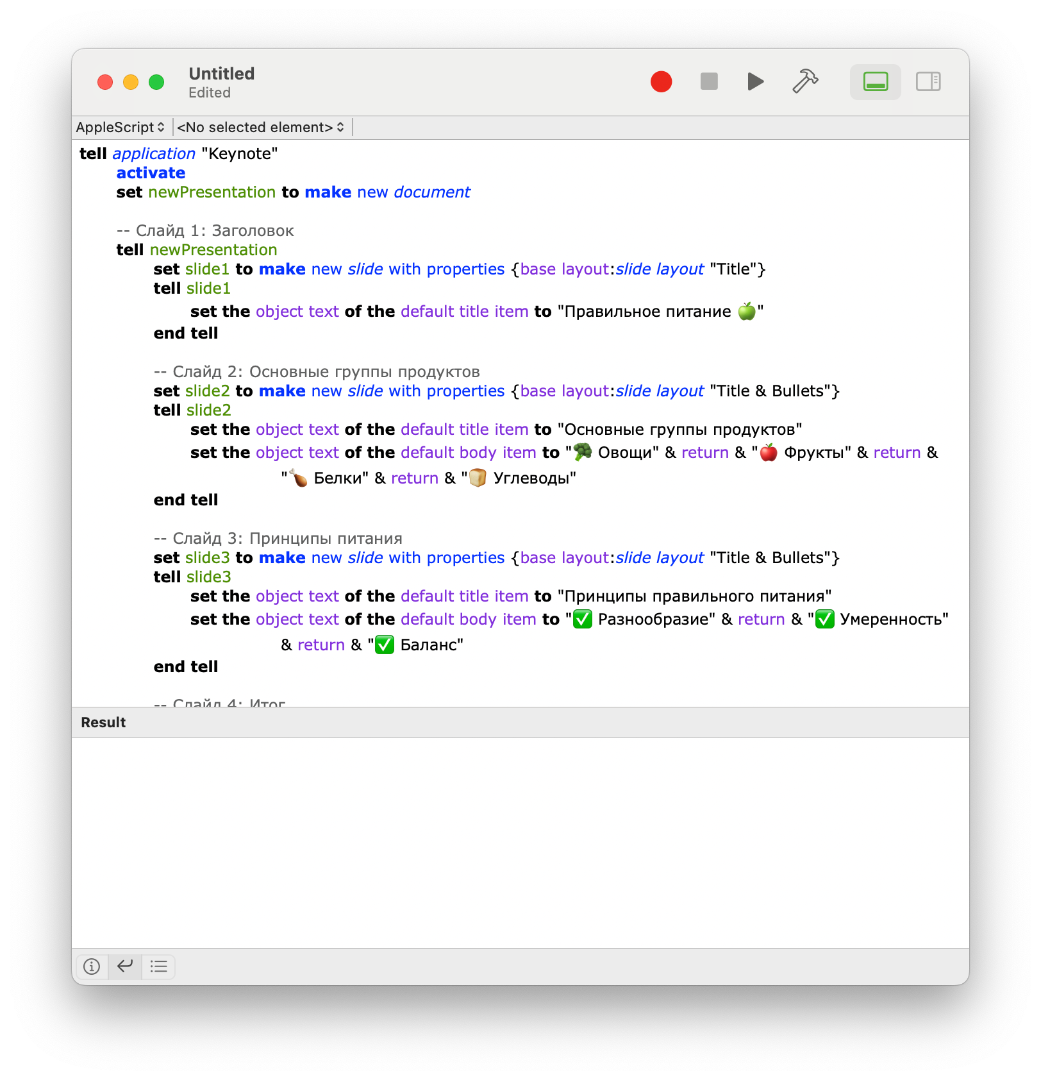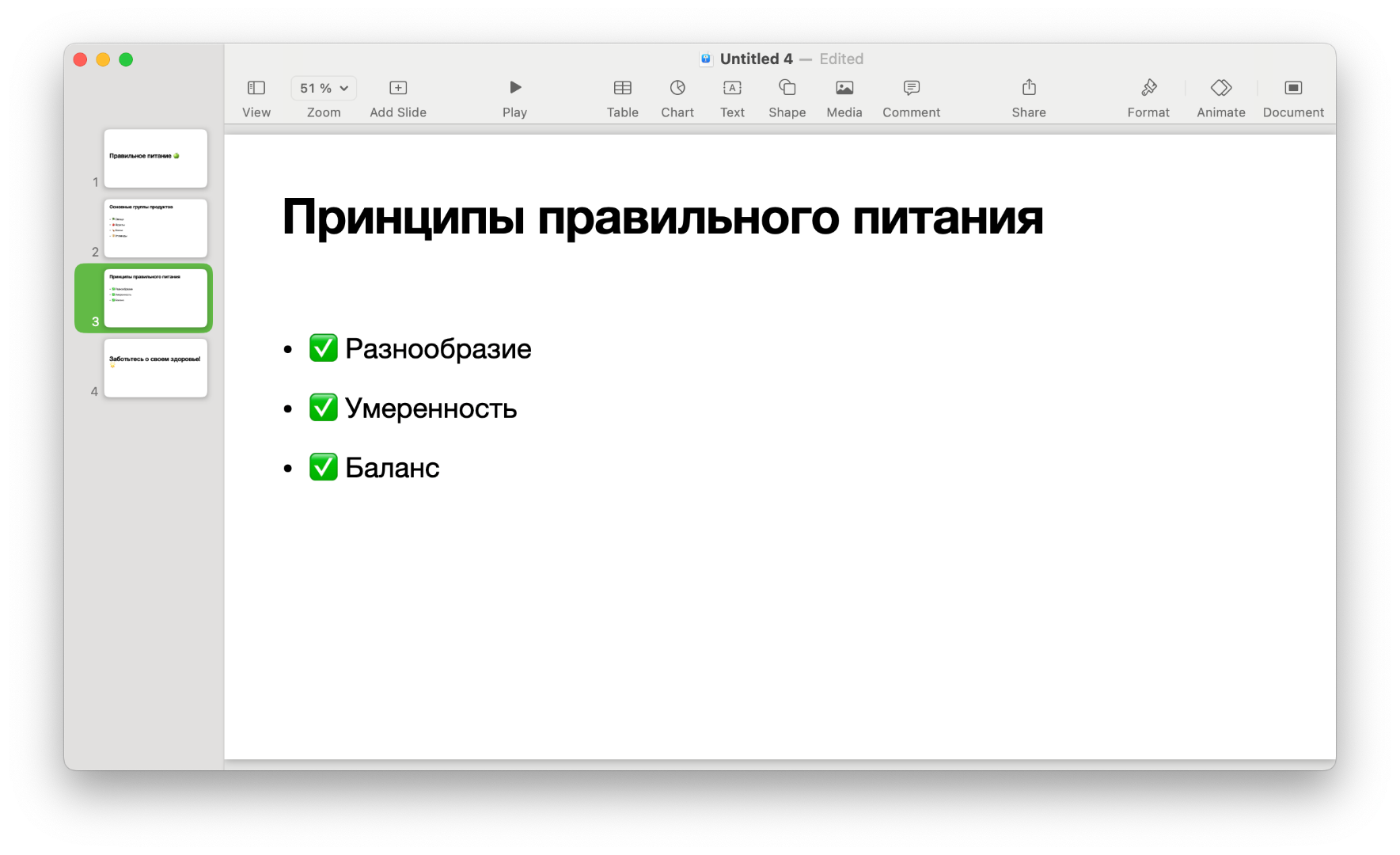Create a presentation in just a few clicks.
Presentation Generation
Our presentation generation service allows you to quickly create a draft presentation in just a few seconds. You simply enter a text request, and the system automatically generates the structure and content of the slides. This is the perfect solution for those who want to quickly prepare material and then refine it to perfection. If you have questions or requests while working, you can consult the neural network directly in the dialogue. It will help you make changes and improve your presentation according to your preferences.
How to Create an AI Presentation
First, you need to define the topic, and then specify the number of slides in the form. If needed, add a description with specific details and outline the key ideas for each slide. After that, the service will generate your presentation code. You need to paste this code according to the instructions below, and you will receive a ready-to-go presentation.
How to Import Code into PowerPoint:
- Open PowerPoint.
- Press Alt + F11 to open the VBA editor.
- In the menu, select Insert -> Module to create a new module.
- Copy and paste the code into the module window.
- Close the VBA editor.
- Press Alt + F8, select Presentation, and click Run.
How to Import Code into Keynote:
- Open the Script Editor application found in the Utilities folder in Applications.
- Copy and paste the code into the editor window.
- Click Run at the top of the window.
🍪 By using this website, you agree to the processing of cookies and collection of technical data to improve website performance in accordance with our privacy policy.